Checking your Angular version
- DigitalLiv

- Mar 24, 2022
- 1 min read

Hey kids! Now, I know this is really simple, but I did have to Google how to do this, so I thought I'd share for our one-stop-shop of all things Angular!!
How do you check your Angular version?
Easy!!
Open your Terminal Window in Visual Studio or in VS Code
now type:
ng --versionYour CLI version will pop up for you so you can verify.

To check you Angular project version, you need to open the package.json file and find the "dependencies" section. This will tell you what Angular version the project is on. This is the Angular project version 12.

Simple! Now you can check the version you're using against the resource you're using for new code or troubleshooting. The version in Angular is extremely important, so now you know how to find it.
Cheers!



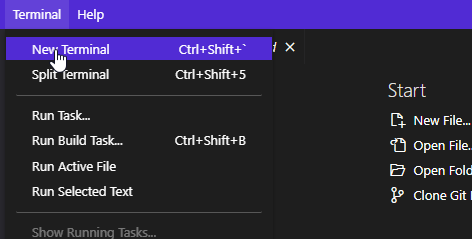
Comments